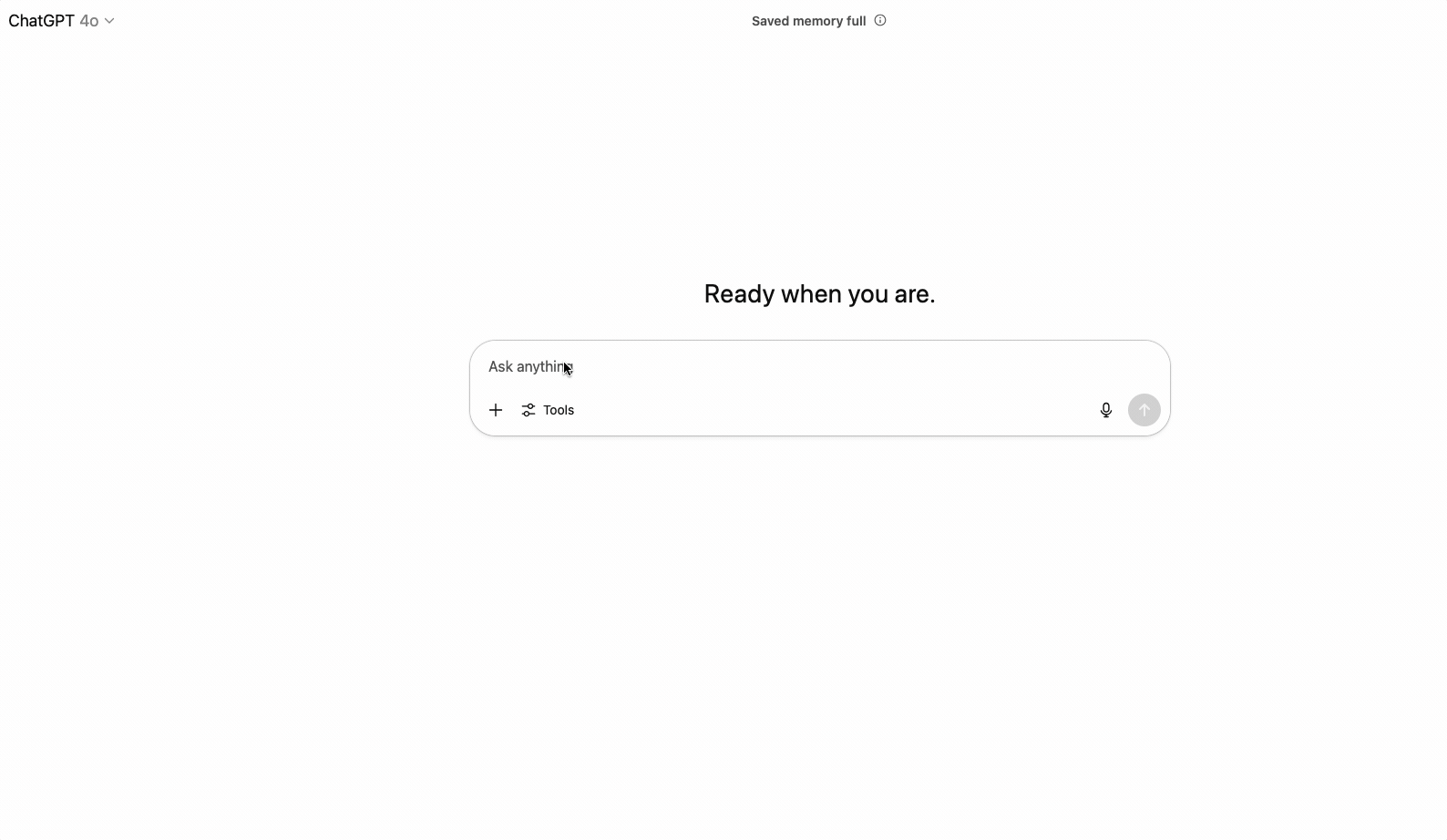9 TextExpander Snippets You’ll Actually Use (and Wish You’d Found Sooner)
This post contains affiliate links. I only recommend tools I personally use and love - and TextExpander has genuinely saved my day as a busy solopreneur!
If you're still typing the same things in emails and DMs with your actual hands, it’s time you got some help with that.
Meet my beloved productivity tool TextExpander, here to save you many hours.
What exactly is TextExpander?
It’s a tool that lets you create a library of instant-expansions for the things you type again and again. You can create shortcuts for any text, even a formatted document. Type the code, and BAM - the full text appears instantly.
If you’ve got a lot of spinning plates in your business, this is perfect:
Using TextExpander saves mental energy as well as time. No more overthinking about client emails, or gasp how to say no to something. No more rifling around old emails to copy your booking link. It just has everything ready for you.
Here are the 9 best TextExpander snippets for solopreneurs:
1. Instant Calendar Links for Your Appointments
You’ve got a potential client asking when you’re free. You open a new tab, log into your booking platform, find the right calendar, copy the link, paste it back…really?!
The TextExpander solution:
mycal15→ Your 15-minute discovery call linkmycal60→ Your 60-minute time slotcoachingcall → Instant link to where they can book the next call
This pairs perfectly with client-friendly booking systems like Book Like a Boss for a completely friction-free client experience. You can pretty much earn money with just one link shortcut.
2. Never Hunt for Your URLs Again
Typing out your website, email, or social links is so 2010.
My essential URL shortcuts:
kcmail → hiya@kerstincable.com
kcweb → https://www.kerstincable.com
flweb → https://www.fluentlanguage.co.uk
🔥 And if you have online courses and named offers, those names need a shortcut too:
FAYF → Fly All Your Flags
mpnk → Multi-Passionate Notion Kit
kcspinner → My lead magnet landing page: www.kerstincable.com/journalspinner
Why using TextExpander for these is perfect for busy solopreneurs: Beyond time savings, this also helps with annoying little errors like typos in your own email address or website!
Text Expander snippets for expanding URLs so you can save time.
3. AI Prompts Ready When You Need Them
If you’re a power user of AI tools for help with content creation, no need to re-type the same prompts over and over. There’s an easier way with TextExpander.
My game-changing AI shortcuts:
myaistyle – AI prompt with tone + brand instructions
meetalbert – Description of my ideal client for targeted writing
mybiztopics – Go-to list of values, ideas, and talking points
Creating great prompts is a lot of work, so make sure you get your TextExpander support to help you out and stay consistent.
AI prompt snippets in action with Text Expander.
4. Say No Without the Stress
Saying no is necessary for your sanity, but crafting rejection emails? That's 15 minutes of your life you'll never get back, every single time.
The TextExpander solution - pre-written "no" scripts:
noscript expands to a friendly email declining invitations, while nofreeadvice expands to a polite email directing the client to your paid sessions (like this coaching session here).
There’s more to this than just workday efficiency: Pre-written responses remove the emotional weight from saying no. You're not staring at a blank screen trying to be nice but firm. You just paste, personalize slightly, and send. We’ve all read fantastic pre-written scripts or googled “how to say no” when someone’s pushing the boundaries, and TextExpander is the perfect place to save these so they’re at your fingertips.
5. Prep Podcast Guests and Collaborators Instantly
The solopreneur struggle: You're growing your visibility through podcasting, collaborations, or community building. But every time you get a new guest, you're typing out the same information requests. It's repetitive and you always forget to ask for something important.
My guest prep shortcuts podguest expands to a detailed template for podcast guests that includes
request for images, bio, and links
meeting time, date, and link
guidance on how to set up a recording space
links to some useful resources and a subtle plug for my podcasting course
Time saved: Instead of spending 10 minutes writing these requests each time, it's done in 30 seconds. With multiple collaborations per month, that's hours saved.
Want more tips and pre-written templates for becoming the best ever interview host? You need Inspiring Interviews. (the TextExpander shortcut for this one is ii. by the way).
6. Professional Email Sign-Offs on Autopilot
The solopreneur struggle: You send dozens of emails daily, and even typing out your own name every time gets old fast. Plus, different situations call for different levels of formality.
My signature shortcut:
atbk expands to:
All the best,
Kerstin
7. Never Look Up Dates and Times Again
Do you know what date it is without looking? If the answer’s no, here’s how to save time and brain power with TextExpander's dynamic date magic:
ddate automatically becomes the current date
ttime automatically becomes the current time
This demo’s going to age well 🤪
8. Your Brand Colours Instantly Available
This is probably my favourite out of all the TextExpander tips I’m sharing here. It’s just so fast and easy!
As a one-person business, you’re always creating social graphics, updating your website, or briefing your VA. Even though you’ve got a PDF brand guide somewhere, there is nothing more annoying than having to type the hex codes for your colours over and over again.
The solution? Brand Colour Shortcuts
Example: My brand colour shortcuts:
flpink → #ec1b62
kcorange → #eb7600
Plus, I’ve also started saving clients’ brand colour codes in my TextExpander snippets so I can be supporting them at lightning speed too.
I use these every day in designs on Canva, Squarespace, in my emails, and on social media. And yes, TextExpander works on mobile phones too!
Speaking of branding, I recently went through a brand makeover and having these shortcuts made adding the new colours SO much easier!
9. Customer Support, But Faster
You love your customers, but answering the same questions repeatedly is exhausting.
"How do I log in?", "Where's my download?", "Can I get a refund?". These emails pile up and eat into your productive time.
My sanity-saving support shortcuts:
loginhelp expands to:
No worries, let's get you logged in! Here's what to do:
Go to [your login URL]
Use the email address you purchased with
Forgotten password? Click 'Reset Password'
Check your email (and spam!) for the reset link
Still stuck? Just reply with the email you used to purchase and I'll sort you out!
Use more shortcuts for standard situations like
customers asking for refunds
new membership customers wondering where to start
links to your most popular content or even a custom GPT over in ChatGPT
Why this helps you run your business right:
These responses are helpful AND protect your time. They solve problems quickly while maintaining the personal touch your customers love.
TextExpander vs Gmail Canned Responses
Just wanted to add a short summary here for those of you who love Gmail’s canned responses feature. The concept is pretty similar, but you do get a lot more with TextExpander. I graduated from one to the other many years ago, here’s why:
Gmail Canned Responses:
✅ Free with Gmail
✅ Built right into your email
❌ ONLY works in Gmail (not other apps, social media, documents)
❌ No mobile support
❌ Can't use dynamic content (dates, times, fill-ins)
❌ Basic formatting only
TextExpander:
✅ Works EVERYWHERE you type (email, social media, documents, forms, messaging)
✅ Dynamic snippets (auto-dates, fill-in-the-blank options)
✅ Shows you exactly how much time you're saving
✅ Team sharing capabilities
✅ Works on all devices (Mac, PC, mobile)
✅ Rich formatting options
✅ Advanced features like nested snippets
❌ Paid subscription (but pays for itself quickly)
Which one should you choose as a solopreneur?
If you only send repetitive emails and only use Gmail, canned responses might work. But if you want a productivity solution that works everywhere you type and actually scales with your business, TextExpander is worth every penny.
Ready to Save Time with Text Expansion?
TextExpander isn’t a free tool, but with prices starting at less than $40 per year, it’s super reasonable. And what an investment! This one little tool is guaranteed to save you hours, even if you try it for a month (for free) with nothing more than the basic shortcuts I showed you today.
Promise you, it won’t be long before you wonder how on earth you ever typed out your whole email address so many times.
Ready to get started? Grab your TextExpander free trial here and take the first step toward reclaiming your time.
💼 Hire Me to Build These Shortcuts For You
I've spent months with some of these shortcuts, testing what works, and optimizing for maximum time savings.
If you're thinking "This sounds amazing but I'm already overwhelmed and don't have time to set it up," I have the perfect solution.
I offer project management services specifically for ambitious solopreneurs, and I come with TextExpander skills built in!
When you work with me, you're not just getting task management - you're getting:
All these shortcuts set up and customized for YOUR business
Your brand colors, fonts, and style guidelines programmed in
Email templates that sound like YOU (not generic copy-paste)
Client communication workflows optimized for your industry
Ongoing optimization as we discover new time-saving opportunities
Ready to reclaim 10+ hours per week? Let's chat about working together. TextExpander setup and training included, if you like.
About the Author:
Hey, I'm Kerstin! I am a multilingual and multi-passionate online business manager and mentor with over 10 years of experience creating and selling courses, coaching programmes, podcasts, books, retreats, and memberships.